StarKnights Tutorial - Objective 1
|
Load your fleet with Building Structures. Colonies are built using building 'Structures'. Our fleet contains a few in its Cargo Bay and more are available on our Home Planet. We'll need to transfer as much as we can into our holds before departing toward other systems. You can do so from the Starport. Open up the Starport (click the Starport icon below the planet landscape), select Structures and move them onto your fleet (you'll need over 70 of them). The next objectives will teach you how to build more Structures. Once done, 'End' your turn and I'll tell you about the next objective. Don't attempt to go too fast, there are several things you can alter and customize. We'll come to that later. For now, follow precisely the instructions and don't worry about the rest: the defaut settings will do the job just fine until you have mastered the game. |
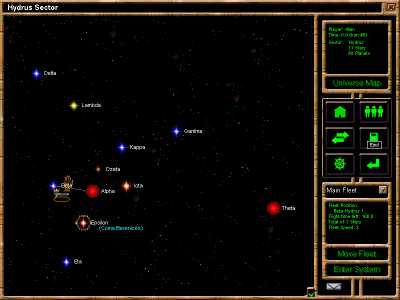
Click your Home Star to look at your Homeworld. |

Move to your Homeworld and click on the Starport. |
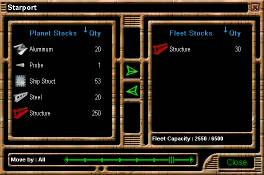
Select 'Structures' at the left and use the arrow button to load them in your fleet. |
| [I'm ready to colonize! >>] |