Tradepost
|
The Tradepost is an independant entity where all players and aliens can exchange goods and propose trade deals. A Tradepost Master is always there and has lots of goods to exchange. However, if you have a low trade level, you won't get good bargains. So you should trade with the other players (when prices are shown in Blue).
To make the transactions simpler, trade credits were added. So when you sell goods, you get trade credits, which you can later use to buy other goods. As always you can click on a column header to sort the lines according to that column. |
(Click an element of the image for a description)
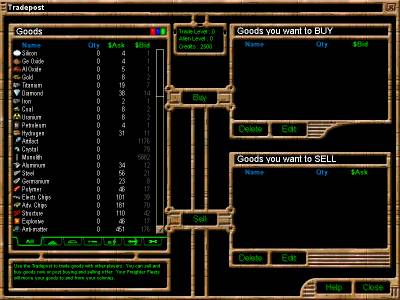
| 1. Information | A little box that tells you the number of trade credits you have as well as your trade and alien communication levels. |
|---|---|
| 2. Goods | This is the list of all the goods available in the game. You can choose, with the bottom tab control, to display all goods or those of a specified category.
First is the icon and the name of the good, and then the quantity of it you have available (for trade for your planets). As for the last 2 numbers, they are respectively the price people selling this good are asking, and the price the buyers of that good are ready to pay right now.
|
| 3. Status | General information and transactions details are shown here. |
| 4. Buy | These are your bids. You can post an offer telling everyone you'd like to buy a specified good at a price you choose. If you have the highest bid, it's your offer that will be shown in the 'Buying At' column. |
| 5. Sell | These are your selling prices. You can post an offer telling everyone you'd like to sell a specified good at a price you choose. If you have the lowest price, it's your price that will be shown in the 'Selling At' column. |
| 6. Color Button | Customize the colors used in the Tradepost to your liking. By default, Blue indicates a hot deals from another player and Yellow indicates the hot deal is your own. |