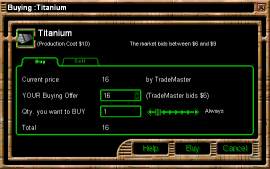| 1. Item Logo |
The icon of the item you wish to buy or sell. Click on it for more details about the good.
|
|---|
| 2. Production Cost |
The sum of all the goods required to produce this item now, in trade credits.
|
|---|
| 3. Market Info |
This is the price range the TradeMaster will bid or ask depending on the trade level. For example, having a trade level of 0, the TradeMaster might offer you 20 for your Titanium. However, another player in the game might have a trade level of 10, to whom the TradeMaster will offer 40 credits for the same amount of Titanium. This is useful for determining if your prices beat the TradeMaster's different offers to the other players.
|
|---|
| 4. Buy/Sell Tab Control |
Click the appropriate button according to if you want to buy or sell the item you selected.
|
|---|
| 5. Current Price |
The price you must meet if you want to buy or sell right now. At the right is the player who is setting that price.
|
|---|
| 6. Your Offer |
Enter the price you want to get or pay for the specified good. You can either meet the current price or beat that price by setting a higher bid (or a lower ask).
|
|---|
| 7. Quantity |
Enter how many of the specified item you want to buy or sell. You can also choose to make the offer permanent by moving the slider all the way to the right. For example, you can choose to buy 20 Titanium as soon as someone meets your bid, or you can choose to buy as much Titanium as the market offers as long as it meets your bid.
|
|---|