Select Server
|
Use this screen to choose which server to connect to and to enter your password. To gain speed, don't forget to adjust the packet size from the Advanced menu. To connect to the server, select a server from the combo box and click "Connect". Refer to the TroubleShooting section for help! |
(Click an element of the image for a description)
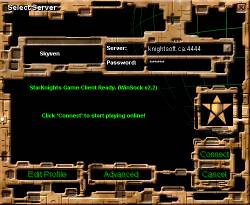
| 1. Server Combo | Select the StarKnights server you wish to connect to or type in its address in the [server name]:[port] where port is usually 22225. |
|---|---|
| 2. Password | Type in your password. You must correctly type the password you chose when you created your account the first time. |
| 3. Advanced Settings | Clicking this button calls the Advanced Settings menu. |