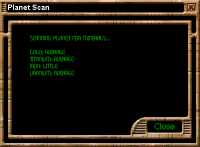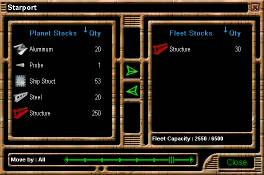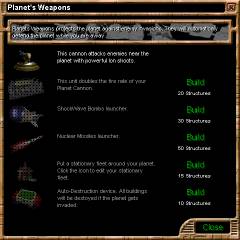StarKnights Help: Getting Started
[Using the Interface] [Tutorial]
When you start a new game, depending on the mission, you may have very little.
In the "Kill 'em All" mission for example, your single fleet
consists of a shuttle and two mosquito-class fighters. You have one Plains
planet . On this plains planet, you have a resource colony, a solar plant, a
starport, a factory, a shipyard, and a planet cannon. You can also find 50
structures, 3 ship structures, 20 aluminum, and 20 steel. Onboard your ship,
you will find another 30 structures. While this may seem to be bountiful, it
is actually very small compared to what you will have later in the game.
OVERVIEW
Resource Colony
Let's see what each building does before trying anything else. Click on
'Resource Colony.'
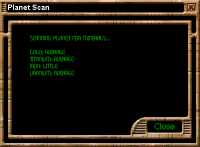 |
This tells us that this planet (your homeworld, in this case), has small
amounts of iron and coal being produced each turn. You already have a
resource colony established on this planet, so starting next turn, some coal
and iron will appear on your planet. You can build a resource colony on any
planet, and they will mine whatever materials can be found. Resource colonies
cost 15 structures to build, however.
|
Solar Plant
Next, click on "Solar Plant."
"A Solar Plant provides energy that the other facilities require to operate.
The Planet Batteries are currently 16% full (10/60)"
You may not build factories, foundries, electronic plants, weapon shops,
or any other large buildings without first establishing a solar plant.
Despite their importance, these are relatively cheap to build, requiring only
5 structures. Solar Plants also produce a resource, "Energy," which will be
covered later.
Starport
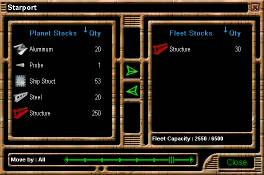 |
Click on your starport. You should be able to see that it contains 20
Aluminum, 3 ship structures, 20 steel, and 50 regular structures. Your fleet
has 30 regular structures onboard already. The energy that your Solar Plant
produced does not show up on the Starport screen. This is because it is
impractical to transport pure energy from one place to another. The best you
can do is build a solar plant on another planet and produce your energy there.
|
Starports will become the most useful building in the game, as they allow
you to contact your planets. You cannot move materials to or from a planet
without first building a starport.
You might notice that, under the fleet column, there is some fine print,
saying "Fleet Capacity: 2550/6500." This means that the 30 structures on the
ship weigh 2550 units of weight, and the fleet can carry 6500. One structure
weighs 85, should you be wondering.
There is also a slider along the bottom of the Starport bar. This adjusts
how many of each commodity are transferred with each click. With this slider
on '1,' one unit of material will be taken aboard. With '5,' five units will
be taken aboard. Take a guess at the other numbers. When the notch is on
'All,' all of that commodity will either be brought aboard, or dropped onto
the planet, depending on the direction it is moved. Feel free to experiment
with the controls. If you try to move 'All' of the structures onto the fleet,
you will encounter slight problems, as only 76 will fit (due to weight
constraints). 'All' is by far the most useful setting for this slider.
Factory
 |
The factory comes next. Click on it. It has two large boxes: the
"Production Queue" box, and the "Materials required to produce ______" box.
On the queue, you notice three items: Structure, Component Structure, and
Ship Structure. Factories can produce all three given the materials.
Unfortunately, you do not have all of the required materials. Structure is
OK, but Component and ship structures have 'None Available' written in red
over carbon fiber and computer chips. Notice, however, that aluminum is still
available on the 'Ship structure.' Three can be used. This is because you
have 20 aluminum sitting on the docks. Regular structure is having no
complications because you also have 20 steel. One steel and one aluminum
yield one structure.
|
Under the queue list, there are a few options, namely 'Add,' 'Delete,'
and 'Repeat.' Clicking on 'Add' brings up a list of items that can be added
to the production queue. There are three items, and they are already on the
list. 'Remove' pulls things off of the list. 'Repeat,' which is already
activated, signals the factory to start again at the top of the list after
building everything else. In factories, especially, 'repeat' should always be
active (the fourth item on the list is 'repeat,' offset by asterixes, to show
that this feature is turned on).
Planet Cannon
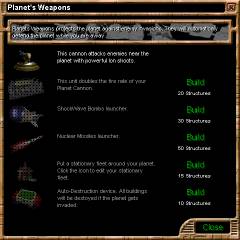 |
Skip "Shipyard." It is rather large and complex, and will be covered at
the end of this section. Go to 'Planet Cannon.' A box pops up, titled
"Planet's Weapons." This shows a list of features on your planet cannon. The
first one, which simply states that you have a planet cannon that shoots at
enemy ships. There is also a list of improvements. You can make it shoot
twice as quickly, you can make it shoot missiles and bombs, and you can make
the planet barren upon losing a fight. These improvements cost structures to
build, but you cannot spare the resources this early. Ignore the planet
cannon; just feel safe and protected with its presence.
|
Planet Shield
"Planet Shield" is last on the list. You do not have one installed on
your planet, and you don't really need it either. Planet shields make the
defense of planets easier, but you do not have any potential attackers this
early in the game. Ignore the shield as you have the cannon upgrades. Planet
shields and planet cannons both require a solar plant to operate.
Shipyard
 |
Now, go back to the shipyard icon. Click on it. Your fleet status pops
up. You have a list of ships, the components on those ships, and a box in
which you can build more ships. You can inspect your fleet as much as you
please. You can add and remove ships at whim, provided that your fleet is at
a planet with a shipyard. Only Plains planets have shipyards, and usually
only one of these immense structures will suffice.
|
In the upper right hand corner, click on "Change." (Upgrading your
shipyard is impossible without 150 structures, which you do not have access
to.) You will get a queue much like that at the factory. There are a few
differences though. The shipyard is idle. It has nothing to build. That is
why there were some Z's on the shipyard icon that you clicked to get to this
screen. Click on 'Add' to add some items to your queue.
Here is the other major difference between a shipyard and a factory.
Factories change metals into structures. Shipyards change ship structures
into ships. Add 'Probe' to the list. Your production queue now has one probe.
'Repeat' is off, for you do not want three probes. If you do, click on
'repeat' to get the same results you would get at the factory. The 'OK' means
that you have the structures required to produce this probe (you have three;
you only need one).
That ends the overview of 'Getting Started.' You have reviewed some
fundamental buildings in StarKnights. Still, seeing the buildings that are
already established is not quite the same as building an empire of new
buildings. Click here to go on to the tutorial.