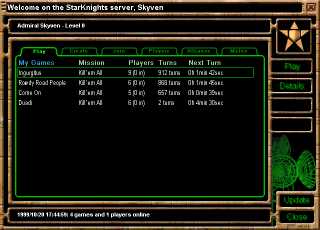| 1. Play |
This is a list of the running games you are in. First is the name of the game, the mission name, the number of players who joined it, and the number of players currently in the game. Finally, you'll find the number of turns you can play as well as the time the next turn will flip.
|
|---|
| 2. Create |
When you click on the 'Create' tab, a list of possible missions will appear. Select one and click the 'Create' button at the right to choose a name for your game as well as many other properties.
|
|---|
| 3. Join |
This is a list of all the games you can join. Select one and click 'Join' at the right.
|
|---|
| 4. Players |
Here you can see who are the best players out there. You can also edit your personal Profile, send Mail to another player, etc.
|
|---|
| 5. Alliance |
Coming soon...
|
|---|
| 6. Melee |
Coming soon...
|
|---|